At this point, I’m hoping teletherapy is a short-lived way of life, and that it’s not going to continue into the Fall (Aren’t we all?) Keeping that hope alive also means that spending $50+ on a document cam for a situation so short-term isn’t really at the top of my list!
At least with investing in digital materials like BOOM cards, I can still use those on the iPad once in-person therapies resume… but in all likelihood, I personally am probably not going to use a document cam once those therapies resume. So, the search for how to turn my phone into a doc cam began!
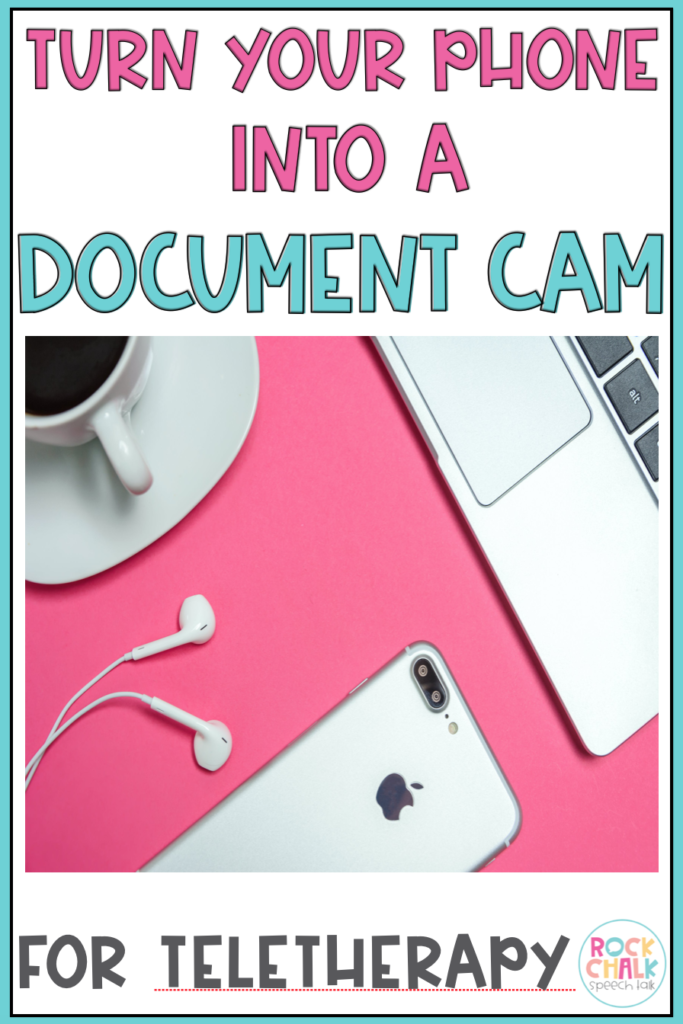
Setup:
- On your computer, download the free IPEVO app called “Visualizer” (download here).
- On your smartphone, download the iDocCam app (available on iOS and Android) from the App Store. This app isn’t free, but it’s only 99 cents/month or $9.99/year. I personally opted for 99 cents/month so I could try it out and, again, I’m hoping I don’t need this for a year!
- Open Visualizer on your computer and iDocCam on your phone, so they’re both running. Make sure your computer and phone are both connected to the same WiFi network (i.e. your home network). The exception to this is if you have a MacBook and iPhone, and then they can be connected via Bluetooth and don’t have to be connected through WiFi.
- In Visualizer, on the lefthand side, click the first icon that looks like a webcam and choose your smartphone as the camera source.
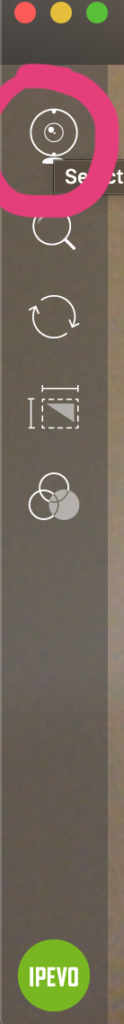
Setup is done! With a phone, your camera space probably isn’t going to span as large of an area as an actual document cam, but, for 99 cents, it’s a good alternative!

I have a small tripod for my phone, so that’s what I use, but you can also create a tall stack of books/boxes/whatever and set your phone on top, overlooking what you want to show through the camera (which is what I did one day when I couldn’t find my tripod… turns out I’d put it in my backpack! #pregnancybrain)
Part of one of the tripod legs shows up in the picture (which you can see above) and part of the books will show up in your space, too, so again- it’s not perfect, but I think it’s a great, easy, cheaper alternative to a document camera.
Another option is to use a clamp stand for your phone- one that will clamp on to the edge of your table/desk and overlooks the table/desk from above. You’ll eliminate a tripod leg or the edge of books being in your picture, but, it’s a bit more of an investment (generally between $20-$30 on Amazon).
To use this in teletherapy, you’ll just screen share the Visualizer window on your computer so your students can see what’s being projected through your document cam (aka your phone!)
Pretty easy! What do you think- think you’ll be giving this a try?

Leave a Reply